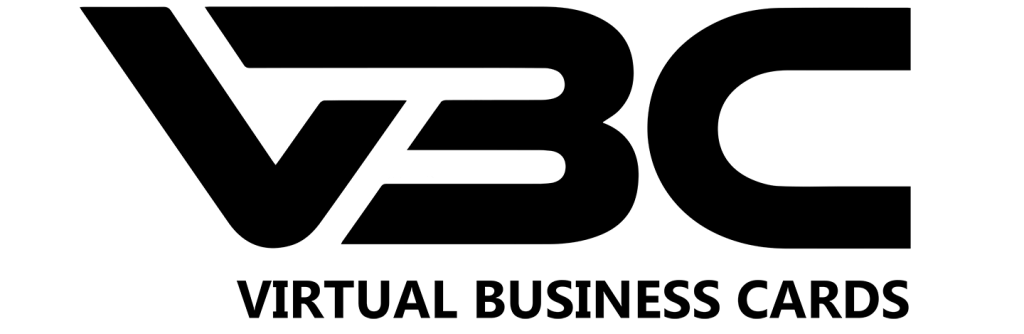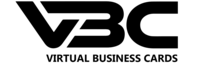How To Use Your Tap Card
Please Refer To The Video Below For Details On Using Your VBC Tap Card
Follow These Short Steps Below
1) Load Our Signature Creator
Log into your virtual business card account and load our email signature creator
2) Design Your Signature
Using our email signature creator design your signature to your liking. Once your design is complete click the download signature button.
3) Add Signature To Email
Log into your email provider and and add an email signature as you normally would. Insert an image and select the email signature picture that you just downloaded. Size appropriately and add a link to the image, insert the URL to your virtual business card as the link. After this you are complete. Please refer to the video if you have any additional questions.
Benefits
Convenience: It allows recipients to easily access your contact information without having to search for it.
Professionalism: It presents a polished and professional image to recipients.
Branding: It can include your company’s logo and branding, helping to promote your business.
Accessibility: It makes it easy for recipients to add your contact information to their own address book.
Lead generation: It can include links to your website and social media profiles, making it easy for recipients to learn more about your business and potentially become customers.
Call to action : you can add a call to action button like “book a meeting” or “view our services” to make it easy for the recipient to take the next step.