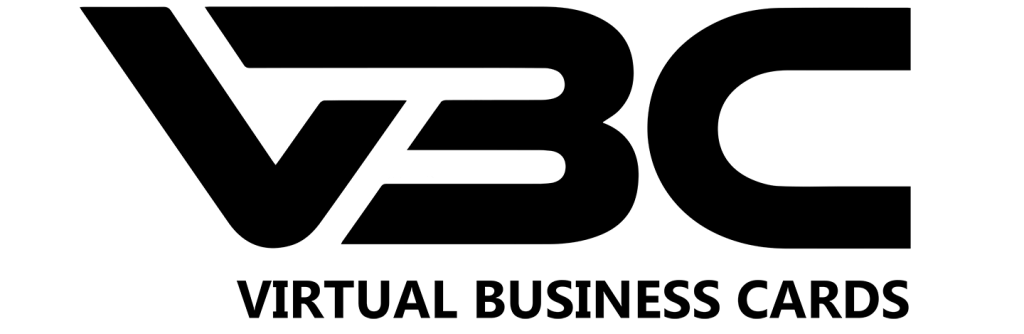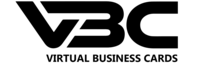How To Use Your Tap Card
Please Refer To The Video Below For Details On Using Your VBC Tap Card
Sharing With iPhones
The NFC reader in iPhones is located in near the top of the phone. Your business card will be read best if you place the card on the top of the users phone. We recommend tapping your card to the front of the phone so the case will not interfere with reading your card.

Sharing With Androids
The NFC reader in Androids is located in the middle of the phone Your card will send the best if you place it in the back of the phone in the middle.
Please Note: Androids may have NFC reading turned off in their settings. We recommend having androids scan the QR code on the back of your card for guaranteed success every time.

Sharing With QR
Scanning with QR is the same way you would scan any other QR code. Scan the QR with your camera or QR scanning app, and open the link in a browser of your choice!