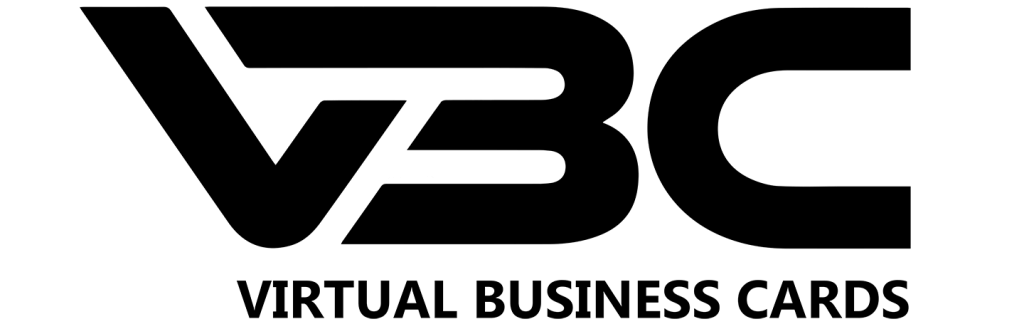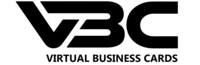Add Your Card To Your Email Signature

Add Your Virtual Business Card To Your Email Signature Step 1: Load Our Email Signature Designer Click Here To Load Our Designer Step 2: Design Your Card & Hit Save Select one of our pre-made templates and add your information, logo, headshot and more. Once you are completed hit “Save”. This will download an image, […]
How To Change Your Social Image

How To Change Your Social Image Customize how your virtual business card looks when it is shared via text or on social media. https://youtu.be/trWc8JKxhDQ Step 1: Open Our Designer Click Here To Open The Designer Step 2: Select A Template & Add Your Information Select a template from the right hand side. Add your information, […]
How To Add Appointment Bookings

How To Add Appointment Bookings To Your Virtual Business Card With Calendly With Virtual Business Card clients can schedule appointments directly from your card. Watch the video or follow the steps below to learn how. Share on facebook Facebook Share on twitter Twitter Share on linkedin LinkedIn Step 1: Visit: www.calendly.com Visit http://calendly.com and create or log […]
The Benefits Of A Virtual Business Card

What is a Virtual Business Card and the Benefits of Using One If you’re like most business owners, you are always looking for ways to save time and money. Well, have we got good news for you! There is a new type of business card that is gaining in popularity – the virtual business card. […]
Add Your Card To Your Homescreen

Add Your Card To Homescreen Get the most from your virtual business card. Add your card to your homepage to access it in seconds! Step 1: Load Your Card Load your virtual card on your browser. Step 2: Select Share Options On iPhones you will see a share button on the bottom, on androids you […]
Edit Your Card
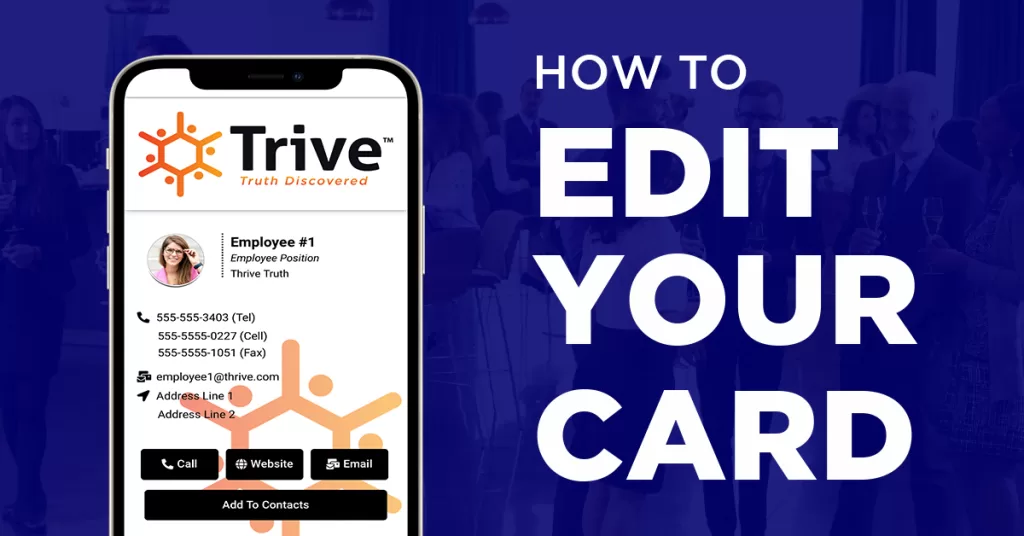
Editing Your Card Virtual Business Cards makes editing your information easy. Please watch the short video below or continue reading to find out how. Editing can be done on your phone, computer, or any device you can load your card on. Share on facebook Facebook Share on twitter Twitter Share on linkedin LinkedIn Step 1: […]